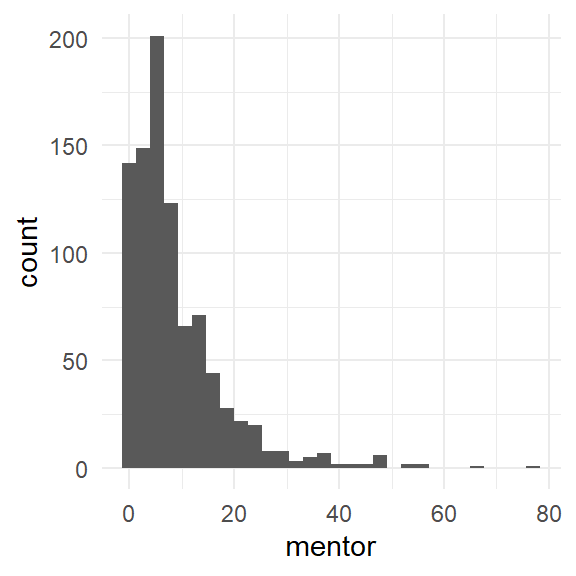PhD workshop
Session 1: R project setup and Quarto documents
In general
- Use R with RStudio
- Create an RStudio project for each new research project/study
- Use analysis notebooks (Quarto documents), which include R code + output
- Project folder: Organization into subfolders (data, figures, etc.)
- Everything should always be reproducible from code + input data
R projects: Setup
Create an RStudio project
- File : New project…
- New Directory
- New Project
- Use an informative directory name
- Store it where you will find it


RStudio project organization
- A project should be self-contained: All in one place
- Keep data files and analysis notebooks in your project folder
- Use subfolders: data, figures
Reproducibility
Your data analysis project should be self-contained, which means that everything that is needed to reproduce the results is stored in the project folder.

RStudio project setup
- Go to your project folder
- Create two subfolders: data, figures

Quarto documents
Use analysis notebooks (Quarto documents)
- Quarto documents combine text, code, and output
- Can be exported as html/Word/PDF file
- In the analysis notebook:
- Talk to your (future) self: Say what you do (and why you do it)
- Run analyses
- Look at output (figures, tables,…)

Create a Quarto document
- File : New file : Quarto document…
- Use default options, click “Create”
- Save it in your project folder
- Render it: Click the Render button

![]()
Play around with the Quarto file
- Compare contents of file with rendered version
- Change/add text and render again
- Add headers / sub-headers
- Run code inside of RMarkdown file
- Add bold print
**bold** - Add italics
*italics* - Have a look at the RMarkdown Cheat Sheet

R basics
R: General advice
- Use the tidyverse set of packages
- Use ggplot2 for data visualization (Session 2)
- Workflow: Document every step using code
- Aim: Full reproducibility based on code + data


R packages
- For some things, you need packages (sets of functions)
- You need to install a package only once:
install.packages()
- Packages must be loaded at beginning of R session:
library()
- Notebooks should start with section
## R setup, where you load the packages you need
In R, everything is an object
- Functions, data tables, etc.
- Create an object by assigning something to a new name
- Assignment operator:
<-(shortcut: Alt + -) - New objects then exist in R’s workspace (top right panel)
- Important object types:
- Vector: Sequence of elements (e.g. names, numbers)
- Data frame/tibble: Data tables
In R, you do things using functions
- Functions do the work in R (calculation, graphing, etc.)
- Functions have parentheses at the end of their names
- We give instructions to a function using its arguments
function(argument = "...")
Some useful functions
- Inspect contents of data frame:
str() - Inspect first few rows of data frame:
head() mean(),median()
Action: Explore PhDPublications dataset
Get data
- Install and load
AERpackage (that’s where the data is)
- Run following code to be able to use the data set:
- Dataset appears as an object in your workspace (top right panel)
Save typing
- Assign data frame to a new object called
d(= copy it) - Assignment operator:
<-- shortcut: Alt + - (Mac: Option + -)
- RStudio also also offers code completion: Tab key
- Try it: Type
Phand hit Tab key
Inspect contents of data frame
- Contents:
str() - Look at first few rows:
head()
Inspect contents of data frame
- Variables
articles# articles published during last 3 years of PhDgendermarriedkids# of children less than 6 years oldprestigeprestige of graduate programmentor# articles published by mentor
Inspect contents of data frame
'data.frame': 915 obs. of 6 variables:
$ articles: int 0 0 0 0 0 0 0 0 0 0 ...
$ gender : Factor w/ 2 levels "male","female": 1 2 2 1 2 2 2 1 1 2 ...
$ married : Factor w/ 2 levels "no","yes": 2 1 1 2 1 2 1 2 1 2 ...
$ kids : int 0 0 0 1 0 2 0 2 0 0 ...
$ prestige: num 2.52 2.05 3.75 1.18 3.75 ...
$ mentor : int 7 6 6 3 26 2 3 4 6 0 ...
- attr(*, "datalabel")= chr "Academic Biochemists / S Long"
- attr(*, "time.stamp")= chr "30 Jan 2001 10:49"
- attr(*, "formats")= chr [1:6] "%9.0g" "%9.0g" "%9.0g" "%9.0g" ...
- attr(*, "types")= int [1:6] 98 98 98 98 102 98
- attr(*, "val.labels")= chr [1:6] "" "sexlbl" "marlbl" "" ...
- attr(*, "var.labels")= chr [1:6] "Articles in last 3 yrs of PhD" "Gender: 1=female 0=male" "Married: 1=yes 0=no" "Number of children < 6" ...
- attr(*, "version")= int 6
- attr(*, "label.table")=List of 6
..$ marlbl: Named num [1:2] 0 1
.. ..- attr(*, "names")= chr [1:2] "Single" "Married"
..$ sexlbl: Named num [1:2] 0 1
.. ..- attr(*, "names")= chr [1:2] "Men" "Women"
..$ : NULL
..$ : NULL
..$ : NULL
..$ : NULLStructure your Quarto document
- Use headings
### R setup(load packages)### Data(load data)### Descriptive analysis(tables, graphs)
- Keyboard shortcut to insert code chunk:
- Ctrl + Alt + I (Mac: Command + Option + I)
Create tables
R package: dplyr
- Part of the
tidyverse - Piping
|>- Means “and then”
- Shortcut: Strg + Shift + M (Mac: Cmd + Shift + M)

How many male and female PhD students?
- Useful functions
group_by()divide the datasetsummarize()summarize subsetsn()count how many there are
Task
- Create tables to answer the following questions
- How many PhD students…
- … are married?
- … have no kids?
Number of articles by kid count
mean(),median(),sd(),max()
d |>
group_by(kids) |>
summarise(
N = n(),
mean_pubs = mean(articles),
median_pubs = median(articles),
sd_pubs = sd(articles),
max_pubs = max(articles))# A tibble: 4 x 6
kids N mean_pubs median_pubs sd_pubs max_pubs
<int> <int> <dbl> <dbl> <dbl> <int>
1 0 599 1.72 1 1.93 19
2 1 195 1.76 1 2.05 12
3 2 105 1.54 1 1.74 11
4 3 16 0.812 1 0.911 3Create graphs
R package ggplot2
- Part of the
tidyverse - “Grammar of Graphics”

How many PhD students have (how many) kids?
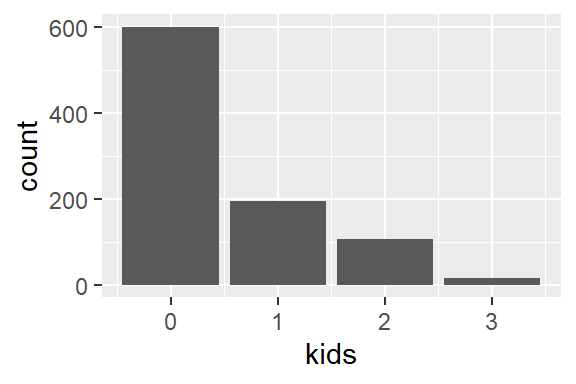
How many PhD students are married?
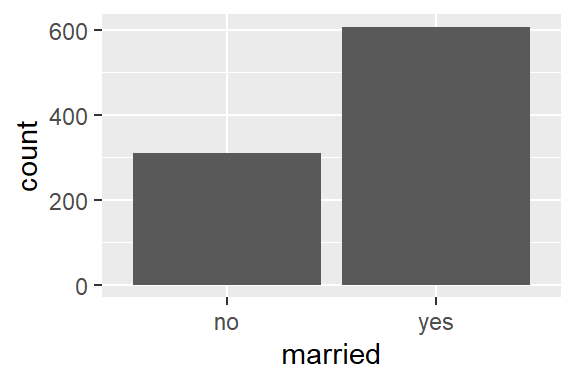
Distribution: Number of articles by mentor
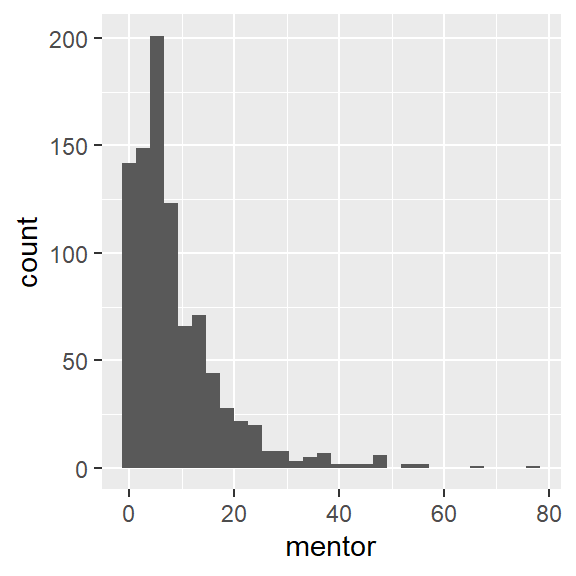
Explore themes